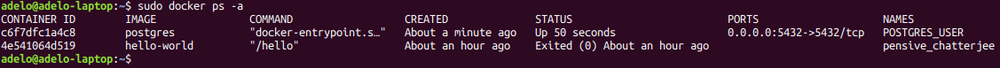Docker
Docker hub: https://hub.docker.com/
Last time I installed it I follwed ChatGPT and everything was perfect!
Why use Docker
- Capture all dependencies as code:
- Python requerements
- OS dependencies.
- Consistent dev and prod environment: You can use the same image for development and production. So you eliminate all the issues that can arrive when changing to another environment in production.
- Easier collaboration: When you share your code with other developers you can be sure it will work. You eliminate all dependencies issues in another developer's machines.
- Different version of Python / Different version of databases / Different version of SDK.
Docker basics
We have already learned how to download Docker images using the «docker pull» command and how to create a container using the «docker run» command. We will now learn about other basic Docker commands. We can use the «docker ps» command to see all the containers in our machine:
sudo docker ps -a
We should be able to see the Postgres container running.
Each container and image has an associated ID that looks like the following:
c6f7dfc1a4c8
We can use the following command to stop a running Docker container:
sudo docker stop INSERT_CONTAINER_ID_HERE sudo docker stop c6f7dfc1a4c8
Similarly, we can run a Docker container using the start command:
sudo docker start c6f7dfc1a4c8
Please note that the run command is used to create a new Docker container while the start command is used to run an existingDocker container given its ID.
We can use the following command to remove a Docker container:
sudo docker rm c6f7dfc1a4c8
Please note that before you can remove a Docker container, you must stop it. The following command can be used to remove aDocker image:
sudo docker rmi INSERT_IMAGE_ID_HERE
Please note that before you can remove a Docker image, you must stop and remove all its associated containers.